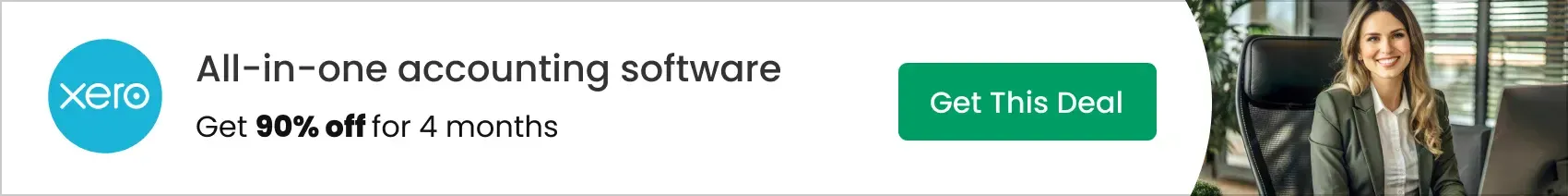Pipedrive stands out as a sales-focused CRM, designed for growing teams who want to close more deals efficiently without complex setup. For 2025, it continues to position itself as the platform where SMB owners and entrepreneurs get real-time visibility, AI automation, and actionable insights—right out of the box. If your team needs a hands-on CRM that just works, Pipedrive remains a top contender.
From Launch to 2025: Pipedrive’s Evolution
- 2010: Pipedrive launches as a visual pipeline CRM for sales teams, putting deal flow and task tracking at the center.
- 2016–2019: Significant growth phase. Marketplace integrations, automation triggers, and reporting upgrades boost its utility for SMBs.
- 2021: Official move to AI-powered sales insights and in-app automation, making routine follow-up, forecasting, and document management easier.
- 2023–2024: Smart Docs, LeadBooster, Projects, and more added as premium add-ons. SOC 2 compliance and advanced permissions target security concerns.
- 2025: Pipedrive delivers a unified platform—CRM, pipeline AI, project management, and deep integrations in one workspace. Designed for SMBs scaling quickly and service-driven businesses seeking a competitive, cost-effective CRM.

Key Features
Visual Sales Pipeline and Deal Management
- Drag-and-drop pipeline view for deals and tasks
- Custom stages, filters, and activity automation
- Target-driven pipeline analytics and dashboard
AI Automation & Smart Selling
- AI-powered insights, lead scoring, automatic follow-ups
- Automated workflows for lead nurturing and repetitive sales tasks
- Email/meeting reminders and task suggestions surfaced by AI
Contact & Activity Management
- Unified contact timeline—calls, meetings, emails, activities
- Email sync (Gmail/Outlook), in-app communication tools, and notes
- Bulk outreach, smart group emailing with analytics
Reporting & Forecasting
- Visual reports: revenue, pipeline health, activity outcomes
- Revenue forecasting and custom goal tracking
- Deal probability, performance snapshots, AI suggestions for improvement
Project Management Add-on
- Integrate sales and implementation workflows
- Kanban-style boards for project delivery, tasks, and milestones
Workflow & User Experience
- Setup in minutes—import contacts, deals, and integrate main tools easily
- Clean UI—deal-centric, not admin-heavy
- Mobile apps for iOS and Android, optimized for field sales and quick notes
- Marketplace with 500+ integrations for email, marketing, VoIP, finance, and automation
- Permission controls for teams, group visibility, and custom user roles
- International language/localization support and GDPR compliance
Pipedrive Pricing
| Plan | Main Features | Price (USD/mo, billed annually) |
|---|---|---|
| Essential | Pipeline, simple automation, contacts, calendar integration | $14 |
| Advanced | Email sync, workflow automation, recurring follow-ups, group emailing | $29 |
| Professional | AI, forecasting, revenue tracking, advanced permissions, full reporting | $49 |
| Power | Teams, project management add-on, large team support, extra permissioning | $64 |
| Enterprise | Unlimited users, highest security, premium onboarding, SLA support | $99 |
Add-ons (LeadBooster, Smart Docs, Projects, Campaigns) are available for an incremental monthly fee. Discounts and special offers are frequent—see the latest Pipedrive promotions for new users.
Pipedrive vs Alternatives
| CRM | Best For | Differentiator | Base Pricing |
|---|---|---|---|
| Pipedrive | SMBs, consultancies, service firms | Visual pipelines, AI automations, rapid setup | $14/mo |
| HubSpot CRM | Startups, Teams scaling into marketing | Free plan, broad marketing suite ecosystem | Free (limited), Paid from $20/mo |
| Salesforce Essentials | Complex or growing organizations | Highly customizable, enterprise integrations | $25/mo |
| Zoh o CRM | Price-sensitive, international SMBs | Low cost, automation, bundles with other Zoho tools | $14/mo |
Pro Tip: Not sure where to start? Use the free trial to import pipeline data and automate your first sequence. Most SMBs see ROI in weeks with Pipedrive’s onboarding flow.
Pipedrive Integrations
- 500+ apps in the Pipedrive Marketplace
- One-click integration with Gmail, Outlook, Zoom, Slack, QuickBooks, Xero
- Zapier for workflow automation
- API for advanced customization and reporting
Pros & Cons
| Pros | Cons |
|---|---|
|
|
Final Thoughts
If your business is ready to streamline sales, automate follow-ups, and leverage AI—while keeping things simple—Pipedrive is a strong, reliable choice. Its roadmap for 2025 keeps SMBs and entrepreneurs in the driver’s seat, offering scalability and consistent performance without the friction or sticker shock of legacy CRMs.
Pipedrive FAQ
Yes, it meets GDPR standards and offers SOC 2 compliance. HIPAA features are available on select plans with a signed BAA.
No, Pipedrive’s CRM is SaaS-hosted, but document portals/support can be white-labeled on higher plans.
Entrepreneurs, consultants, agencies, and SMB sales teams—anyone needing an agile sales workflow and insightful automation.
No, Pipedrive integrates with accounting (QuickBooks, Xero) and payment platforms—does not process payments directly.
All tiers get chat and email support. Professional and Enterprise users enjoy advanced onboarding and priority response SLAs.
This post may contain affiliate links and we may earn commissions. Learn more in our disclosure.