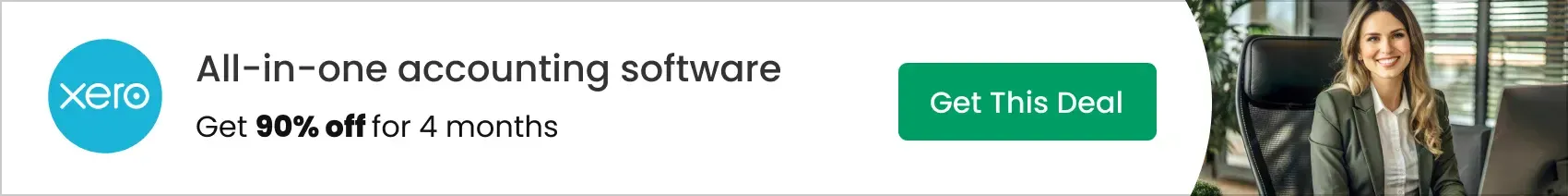For entrepreneurs, SMBs, and IT-light teams seeking a safe, fast, and supported Android rooting solution, One Click Root rapidly bridges the gap between complex device management and business goals as of 2025.
From Launch to 2025: The One Click Root Timeline
- 2012–2016: Launched as user-friendly Android rooting software for direct download; gained traction among DIY users and hobbyists.
- 2017–2022: Introduced remote technician-assisted rooting, risk-free payment model, and expanded support for device unrooting, brick repair, and new device setup.
- 2023–2024: Evolved packaging to serve SMBs, consultants, and non-technical users prioritizing speed, device safety, and professional help.
- 2025: Offers a managed SaaS-style experience—full service workflow, branded support bundles, unlimited support plans, and money-back guarantees. Rooting Android is now as easy as booking an appointment with a real expert.

Key Features
- One-Click Rooting: Remotely enables root access to most Android phones and tablets without technical intervention.
- Expert Technician Support: Every rooting, unrooting, device setup, or repair is performed by a certified technician over a secure remote session.
- Comprehensive Android Maintenance: Includes options for removing ads, unrooting, repairing ‘bricked’ devices, and setting up new phones/tablets.
- Risk-Free Payment Workflow: Card is not charged unless the procedure is successful.
- Unlimited Support Packages: Monthly or bundle plans offer ongoing device help, not just one-off rooting.
- Money-Back Guarantee: If the device can’t be rooted, clients receive a full refund—removing risk for businesses and non-technical users.
- Bulk & Enterprise Options: Tailored packages for partners or SMBs managing multiple devices.
- Detailed Pre-Service Device Checks: Ensure compatibility before any appointment is scheduled.
Workflow & User Experience
- Start by checking device compatibility in-app or online with instant feedback.
- Book an appointment and pre-authorize payment (no charge unless rooted successfully).
- Collaborate live with a technician—no need for technical knowledge; the expert handles everything remotely.
- Walk away with a rooted device, fully backed by reversal and support guarantees.
- Optional: Upsell to ad removal, unroot, repairs, or unlimited monthly support.
One Click Root Pricing
| Service Plan | Description | Pricing |
|---|---|---|
| Root Device (Single) | One-time expert remote root for one device | From $39.95 |
| Ad Removal Service | Remove ads on Android, no root required | From $29.95 |
| New Device Setup | Guided expert setup, migration, and app transfers | From $29.95 |
| Unroot / Brick Repair | Restore to stock or fix non-booting (bricked) devices | From $39.95 (Unroot), $49.95 (Brick Repair) |
| Unlimited Support Package | Ongoing Android help and root/unroot sessions | From $11.65/mo |
| Bulk & Partner Plans | Rooting for resellers, consultants, and device fleets | Custom/Quote |
Comparison Table: One Click Root vs Traditional DIY & Competitors
| Feature | One Click Root | DIY Root Methods | Other Rooting Services |
|---|---|---|---|
| Expert-Led Remote Rooting | Yes | No | Varies |
| Money-Back Guarantee | Yes | No | Limited/Varies |
| Device Compatibility Check | Automated + Staff Confirmed | Manual/User Researched | Partial |
| Unroot, Setup, & Repairs | Yes, Full Suite | No / Limited | Varies |
| No Risk Payment Model | Not charged if unsuccessful | N/A | Varies |
| Monthly Support Bundles | Yes | No | Rare |
| Bulk/Enterprise Packages | Yes | No | Varies |
| Security/Privacy Standards | Technician Only, Encrypted Session | Depends on user | Unknown |
Pro Tip: For businesses handling multiple Android devices—or those worried about warranty and security—using One Click Root eliminates the risk of bricking, ensures full reversibility, and future-proofs support as Android evolves.
Integrations
- One Click Root is standalone—integrates indirectly via technician support tools (e.g., live remote desktop, secure payment portals).
- Bulk and partner versions may offer API access or white-label collaboration by arrangement.
Pros & Cons
| Pros | Cons |
|---|---|
|
|
Final Thoughts
As rooting and advanced Android customization grow deeply relevant for SMBs, agencies, and enterprises with diverse device fleets, One Click Root stands apart with its blend of white-glove, technician-driven service and a SaaS-like support workflow. It is ideally positioned for entrepreneurs or business operators who demand reliability, security, and full reversibility, without DIY headaches or risk.
One Click Root FAQ
Yes, it meets GDPR standards and supports HIPAA via a signed BAA on eligible plans.
Yes, white-label portals support your domain, favicon, and brand visuals.
Ideal for consultants, service firms, and SMBs needing streamlined collaboration.
No—integrates with both. Stripe powers payments; QuickBooks handles accounting.
All plans include chat/email; premium tiers add onboarding and 1:1 setup help.
This post may contain affiliate links and we may earn commissions. Learn more in our disclosure.